Online threats and data breaches are growing fast. Cyber-attacks are becoming more common. Using a strong DNS resolver like NextDNS can help prevent many attacks.
NextDNS has features like log retention and data residency. These make it great for keeping your online identity and data safe. With NextDNS, you can boost your online security and keep your privacy.
Website https://nextdns.io/
Key Takeaways
- NextDNS provides advanced security features to protect your online identity.
- Log retention and data residency features ensure your data is secure.
- Using NextDNS can significantly enhance your online security.
- NextDNS is a robust DNS resolver that prevents cyber-attacks.
- Protect your online privacy with NextDNS’s cutting-edge technology.
Understanding NextDNS: A Comprehensive Overview
The digital world is full of dangers. It’s important to know about NextDNS and its benefits. Learning about services like NextDNS helps keep your online life safe.
What is NextDNS and How Does it Work?
NextDNS is a cloud-based DNS service. It helps make your online life safer and more private. By using NextDNS, you can block bad websites and keep your data safe from trackers.
Think of NextDNS as a protector for your online activities. It makes sure your browsing is both secure and private.
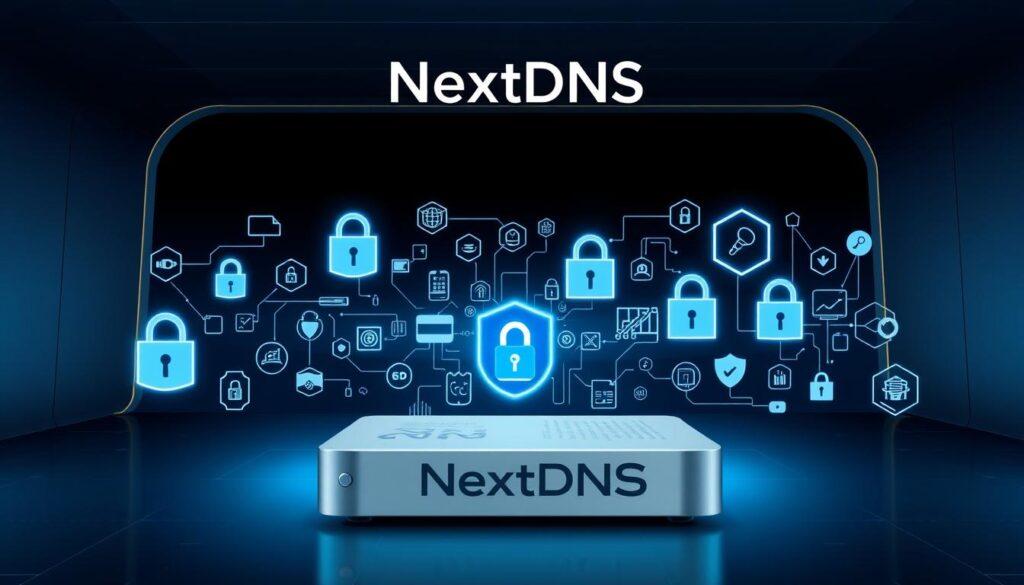
Key Features of NextDNS
NextDNS has many features to boost your online security and privacy. Some of the main features include:
Privacy Protection Capabilities
NextDNS has advanced privacy tools like Tracker Insights. It shows you who’s tracking you and how much. This helps you make smart choices about your online privacy.
Security Features
NextDNS’s security features protect you from online threats. It blocks harmful websites and filters out unwanted content. This makes your browsing safe.
Customisation Options
NextDNS lets you customise it to your needs. You can set up parental controls or improve your browsing speed. This flexibility is a big plus.
Understanding NextDNS helps you see its value in protecting your online world. It’s great for boosting privacy, security, or just having more control over your online life. NextDNS is a complete solution.
Why you should use NextDNS Service for Enhanced Privacy
Exploring online security can lead to a big change with NextDNS. It’s vital to have a DNS service that focuses on security and privacy, given the rise in online threats.
Blocking Unwanted Content and Advertisements
The benefits of using NextDNS include blocking unwanted ads and content. This makes browsing cleaner and safer, reducing malware risks. Here are some key features:
- Blocks ads and trackers
- Filters out malicious websites
- Enhances browsing speed
Protection Against Malware and Phishing Attempts
NextDNS protects against malware and phishing, keeping your online activities safe. It does this by:
- Identifying and blocking malicious domains
- Preventing phishing attacks
- Keeping your personal data safe
This protection is vital in today’s digital world, where threats are getting smarter.
Parental Controls and Family Protection
NextDNS also offers strong parental controls for families. You can:
- Restrict access to inappropriate content
- Set up custom filters for different family members
- Monitor and manage your family’s online activities
This is great for parents who want to keep their kids safe online.
Pros and Cons of NextDNS
NextDNS has many benefits, but it’s good to know its pros and cons.
Advantages for Everyday Users
For everyday users, NextDNS is a simple way to boost online security and privacy. It’s easy to use and doesn’t need technical skills.
Potential Limitations
Some might find that some features are only on higher plans, which could be a drawback for those on a tight budget. But, the benefits usually make it worth it.

Step-by-Step NextDNS Setup Guide for Indian Users
Setting up NextDNS is quick and easy. It takes just a few minutes. You’ll need to create an account and set it up on your devices for a safer online experience.
Creating Your NextDNS Account
First, sign up for NextDNS. Go to the NextDNS website and follow the sign-up process. You’ll need to give some basic information and verify your email. After your account is ready, you can start setting up your DNS settings.
Configuring NextDNS on Different Devices
NextDNS works on many devices, like Windows, macOS, Android, and iOS. Here’s how to set it up on each platform:
Setting Up on Windows and macOS
On Windows and macOS, change your DNS settings to use NextDNS. On Windows, go to Network and Sharing Center. On macOS, go to System Preferences > Network. Update your DNS settings here.
Mobile Configuration (Android and iOS)
On Android and iOS, update your Wi-Fi settings to use NextDNS. On Android, go to Wi-Fi settings > Advanced. On iOS, go to Wi-Fi settings and update your DNS settings.
Router-Level Implementation
For better protection, set up NextDNS on your router. This will protect all devices on your network. Check your router’s manual for DNS setting updates.
Optimising NextDNS Settings for Better Performance
To get the best from NextDNS, optimise your settings. Choose the right blocklists and tweak settings for Indian networks.
Recommended Blocklists for Indian Users
Indian users should use blocklists that block local threats and unwanted content. NextDNS offers various blocklists to choose from.
Performance Tweaks for Indian Networks
Improve your NextDNS experience by tweaking settings. Adjust latency settings or pick the best DNS servers for your area.
By following this guide, you can easily set up NextDNS on your devices. Enjoy a safer and more private online experience. Optimising your settings will make browsing better.
NextDNS vs Competitors: A Detailed Comparison
To make an informed decision, you need to understand how NextDNS compares to others. There are many DNS resolvers out there, each with its own strengths and weaknesses.
NextDNS vs Pi-hole
NextDNS and Pi-hole are both popular for DNS resolution but for different reasons. Pi-hole is a network-wide ad blocker that needs technical setup. NextDNS, on the other hand, is cloud-based and easier to set up. NextDNS is more user-friendly, while Pi-hole gives more control over DNS traffic.
NextDNS vs AdGuard DNS
AdGuard DNS is another known DNS resolver that blocks ads and trackers. It has similar features to NextDNS but with some differences. NextDNS has a more advanced filtering system, while AdGuard DNS offers more customization.
NextDNS vs Cloudflare DNS
Cloudflare DNS is fast and secure but lacks NextDNS’s advanced filtering. Cloudflare DNS is great for those who want speed. NextDNS is better for users who need strong security features.
NextDNS Pricing Plans for Indian Users
NextDNS has various pricing plans for different needs. Let’s look at the details:
Free Tier Limitations
The free tier has limits, like a daily query cap. It’s good for light users but not for those who need more.
Premium Plan Benefits
The premium plan adds more features, like better security and detailed analytics. It’s perfect for users who need advanced features and are willing to pay.
Value for Money Analysis
NextDNS is competitive in terms of value. The premium plan offers a great mix of features and price. It’s a good choice for Indian users.
Conclusion: Is NextDNS Right for You?
NextDNS is a powerful tool for keeping your online privacy safe. This DNS resolver has many features that can help you. By looking at what we’ve talked about, you can decide if NextDNS is right for you.
NextDNS blocks unwanted content and ads. It also protects you from malware and phishing. Plus, it has parental controls. If you want a secure and flexible DNS service, NextDNS is a great option. You might want to write a blog about NextDNS service to share your thoughts.
Whether NextDNS is for you depends on your needs. We’ve discussed its good and bad points in this review. Think about what you need for your online safety to decide if NextDNS is the best choice.
