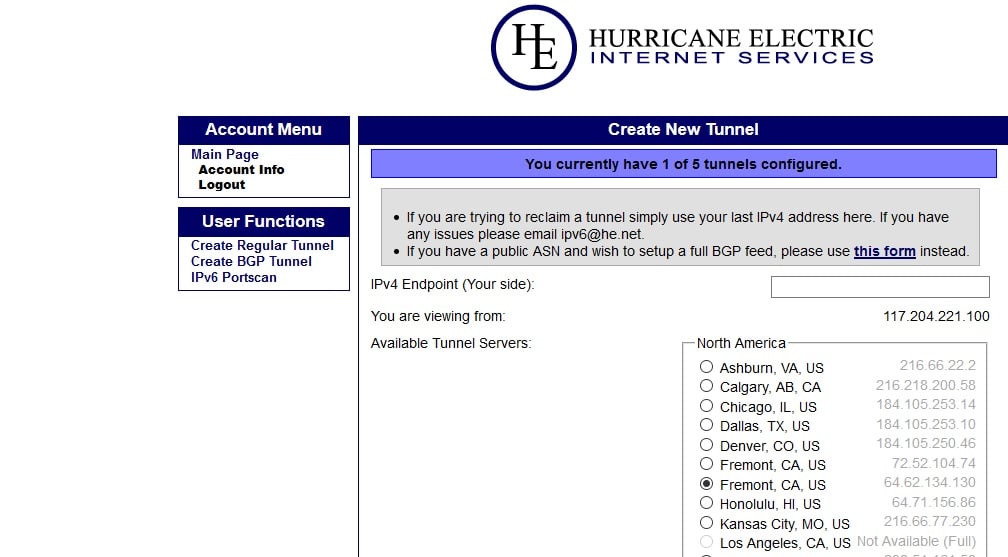About IPv6 Tunnel
Most of ISP Provider only support IPv4 therefore we need to configure IPv6 tunnel. With help of Tunneling you can access IPv6 address host website or access IPv6 address IP easily over existing IPv4 connections.
Step 1: In window 10 click on Search box their enter cmd and open as administrator

Step 2 On cmd run ipconfig command then hit enter display your local address ipv4 and note down your local ipv4 address
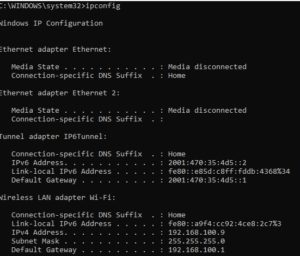
Step 3 Open tunnel broker https://tunnelbroker.net into your browser then register your account after then login with your username and password

Step 4: After login into your account click on create regular tunnel from left side and then select your nearest country location from list and In IPv4 EndPoint enter your ISP WAN IP. After select location click on create tunnel button .
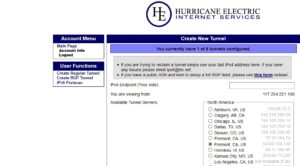
Step 5 : After tunnel creation from Tunnel Details click on Example
Configurations Select operating system window 10 from drop down list Now command line code will display copy command from first link only and past into cmd and then hit enter and again copy command from second line past into cmd do not hit enter check next steps

Step 6: From cmd just remove WAN ip from netsh interface ipv6 add v6v4tunnel IP6Tunnel command line and Enter your local ip address if NAT enable in your ADSL Router Modem settings
netsh interface ipv6 add v6v4tunnel IP6Tunnel <your IPv4 address> <tunnel broker IPv4 address>
netsh interface ipv6 add address IP6Tunnel <your given IPv6 address>
netsh interface ipv6 add route ::/0 IP6Tunnel <your given IPv6 gateway address>
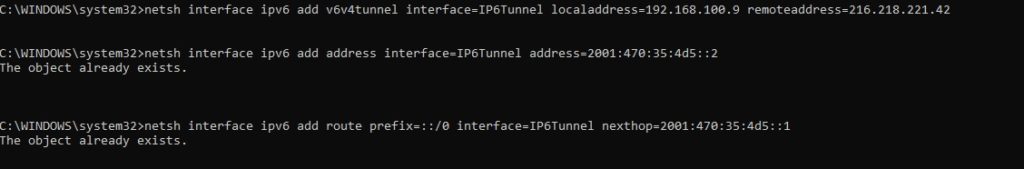
Step 7: Use ipconfig to confirm that a 6in4 tunnel was created.
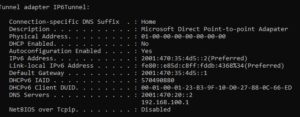
Now you able to access ipv6 address from your pc Have a great day 🙂